Saturday, September 09, 2006
Set Keyboard/Mouse shortcut for Dashboard
If you like to change default shortcut for Dashboard, go to System Preferences,
choose Dashboard & Expose, then set your own shortcut for Keyboard.
If you have a two-button mouse with a middle button or scroll wheel, you can
change it to either Middle Mouse Button/Mouse Button 3 like mine.
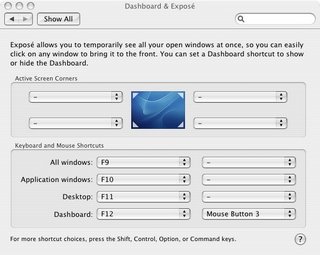
choose Dashboard & Expose, then set your own shortcut for Keyboard.
If you have a two-button mouse with a middle button or scroll wheel, you can
change it to either Middle Mouse Button/Mouse Button 3 like mine.
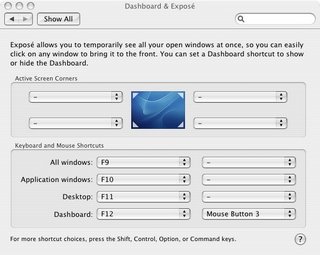
Thursday, September 07, 2006
Using a wireless router for Mac
I use a third party router, not the AirPort Base from Mac.
It is just the price concern, not because I want to share internet traffic with
any PC! I suspect that AirPort Base has a better compatibility indeed.
However, if you use any wireless router like me, make sure that your router
have the security key (WEP) set up for wireless (even if don't use it!).
And if you don't use wireless connection, you can log on to your router from
Safari to diable the wireless from broadcasting and turn off airport as well!
Also, I feel better protected with Mac default firewall on!
Actually, if you have already had a home network of PCs, Mac is just
plug-N-play in your existing router in most cases!
It is just the price concern, not because I want to share internet traffic with
any PC! I suspect that AirPort Base has a better compatibility indeed.
However, if you use any wireless router like me, make sure that your router
have the security key (WEP) set up for wireless (even if don't use it!).
And if you don't use wireless connection, you can log on to your router from
Safari to diable the wireless from broadcasting and turn off airport as well!
Also, I feel better protected with Mac default firewall on!
Actually, if you have already had a home network of PCs, Mac is just
plug-N-play in your existing router in most cases!
Why I love Dashboard?
Dashboard is a very handy tool for anyone.
You can define any widget you like to display all information from the internet at once
just after one click.
For example, I like to watch the list of my favorite stocks, checking current weather or
flight schedule, looking up new word from dictionary, using the calculator all just
after one click.
It is so wonderful for people in golden age or retiring!

You can define any widget you like to display all information from the internet at once
just after one click.
For example, I like to watch the list of my favorite stocks, checking current weather or
flight schedule, looking up new word from dictionary, using the calculator all just
after one click.
It is so wonderful for people in golden age or retiring!

Monday, September 04, 2006
Books to get going for Mac
For beginneer, Mac OS X Tiger Simplied (from WILEY) is the best choice.
I spent 2 hrs to finish reading, it is an extremely good quick reference!
The Little Mac Book Tiger Edition (from Peachpit Press), is also a good
book for a novice to learn and practice. I spent 2 hrs to go through it!
Switching to the Mac, The Missing Manual, Tiger Edition is a must book
for anyone who switches to Mac from PC.
For other books, please visit their websites.
I spent 2 hrs to finish reading, it is an extremely good quick reference!
The Little Mac Book Tiger Edition (from Peachpit Press), is also a good
book for a novice to learn and practice. I spent 2 hrs to go through it!
Switching to the Mac, The Missing Manual, Tiger Edition is a must book
for anyone who switches to Mac from PC.
For other books, please visit their websites.
Why I love Safari?
In Safari, you can define the font size best for your eyes to display!
So, everything looks bigger!
Just click Preferences under Safari, then Advanced and click Univeral Access, then put
a checkmark on the box "Never use font size small than ..." as below.

So, everything looks bigger!
Just click Preferences under Safari, then Advanced and click Univeral Access, then put
a checkmark on the box "Never use font size small than ..." as below.

Sunday, September 03, 2006
Listening to Live Radio
There are 3 ways to listen to Live Radio:
using iTunes Radio, or download Media Player or Real Player for free.
However, microsoft will not support or update Media Player for Mac any more.
I would either use iTunes or Real Player.
using iTunes Radio, or download Media Player or Real Player for free.
However, microsoft will not support or update Media Player for Mac any more.
I would either use iTunes or Real Player.
