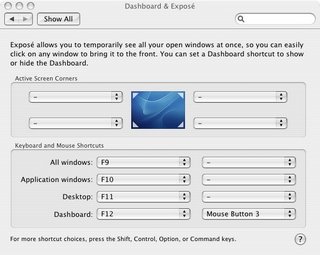Links
- Google News
- The Missing Manual, Tiger Edition
- Mac Books from WILEY
- -------------------------------------
- Apple Support
- Radio Widgets DOWNLOADs
- More Apple Widgets DOWNLOADs
- -------------------------------------
- StuffIt Expander DOWNLOAD
- Windows Media Player for Mac
- Free Real Player for Mac
- -------------------------------------
- ISP for Mac in Toronto, Canada
- -------------------------------------
- Rogers Cable
- Bell Canada
- Look Communications
- Primus Canada